You are here
Transforming Video with Popcorn Maker
Primary tabs

Image: Joakim Wahlander
Like many things, visual rhetoric is often best learnt by doing. This lesson plan introduces students to video editing using Popcorn Maker, a web-based tool for mashing up online texts.
Hardware
Computer access for all students (laboratory or bring-your-own-device; small groups often work better than individuals for this)
Web access
Software
Access to modern, Flash-capable browsers (Safari in particular often does not play nice with this tool)
In this class period, students are asked first to analyse a piece of visual rhetoric and then to create their own using Popcorn Maker, a web-based tool for mashing up online texts including videos, images, audio and text.
I begin the class by introducing students to visual rhetoric, asking them to analyse the various levels of a visual text progressively -- first by silently reading a transcript of a video narration, then by listening to the audio, and finally by playing the full video. Unpacking the text in layers like this helps students engage with the possibilities and effects of medium, as well as or instead of content (for a lesson plan which lays this out in detail, see Laura Thain's 'Shifting Focus from Content to Medium', which uses records of the Hindenberg disaster in this way; I often use Anonymous' 'Message to Scientology' as my text for this activity, since it fits with themes of my 'Rhetoric of Hacking' course and conveniently provides a transcript, saving me the effort of creating one).
I then introduce students briefly to Mozilla's Popcorn Maker, demonstrating the very basics and offering them links to a couple of tutorials. The tool lets students quickly and easily create web videos -- and because it's designed to incorporate and transform other online texts, the barrier to entry is lower than with other video editors; in my experience, students are more comfortable transforming existing tests and can feel paralysed when asked to create from scratch.
Working in small groups or individually, they are asked to 'play with the tool', using it to create videos which make 'some kind of point', whether or not it relates to the course theme or content -- I keep my language fun and the instructions unspecific, since the goal is to gain fluency with a tool they might want to use for later projects, and to come up with something quick-and-dirty in a single class period. As a result, I've seen a lot of in-class videos featuring Miley Cyrus! Towards the end of the class period, I ask anyone who has a video work-in-progress they're comfortable sharing to email me the link and we review some of the products on the overheard projector. As well as illustrating the various possibilities of Popcorn Maker, it tends to serve as a good icebreaker, as students discover shared interests.
Depending on your class' interest in making and viewing videos, you can extend this into a second day or ask students to share their videos on a course website.
One thing to be aware of: when replaying videos, expect long buffering times. My students this semester have also reported the tool becomes unstable when producing complex texts with many included elements; I'd steer students towards offline video editing software if they want to compose extended video and multimedia projects. Popcorn Maker is great for quick-and-dirty projects using existing web content, and is particularly good for introducing students to video editing (its interface mirrors a lot of popular offline editors), but it definitely has its limits!
Before class, you'll want to prepare to share your chosen text in written, auditory and video form. You might provide the text as printouts or display it on a projector; for the audio version, you could play the video with the projector screen blanked or use a YouTube-to-MP3 converter to obtain an audio track to play.
You'll also want to spend some time with Popcorn Maker -- follow the tutorials linked above (I recommend Miriam Posner's tutorial over the official Mozilla one!) to become familiar with the tool. I suggest making a video of your own to show your students ... I throw something terrible together real fast to encourage them to be OK with imperfect results (remember -- this is just play), and make it clear that something can be achieved inside a class period. Don't believe me it's kind of rubbish? Here you go. This is about 15 minutes of work and is designed to subvert the messages in the video I use in the analysis section of the class. You can play the video right through and then hit the 'Remix' button to get a look at the actual construction, which makes the example doubly valuable as it allows students to reverse-engineer the project if they want.
My instructions to students for this activity are extremely informal; I tell them ahead of time we'll be talking about visual rhetoric and assign a brief reading outlining what that means. On the day, I guide them through the various levels of analysis of the assigned video (to which they have not previously been exposed) and demonstrate the tool we'll be using to make our own videos, then essentially cut them loose to play and create. I provide links to the tutorials above for their reference, but most students prefer to figure things out on their own (and typically succeed in doing so).
My suggestion for evaluation: don't! This is a plan for play, designed to give students tools (and in my experience, they WILL use them later).
This activity was designed for 'Rhetoric of Hacking', an intermediate writing course conducted in Fall 2013 and Spring 2014. The course engages with public discourse around hacking, the notion of hacking as rhetoric, and ways to hack rhetoric (in this instance, by transforming and repurposing existing texts).
-
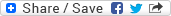
- Log in to post comments


Comments
No more Popcorn Maker :(