You are here
Visualizing Word Choice with Lexipedia
Primary tabs
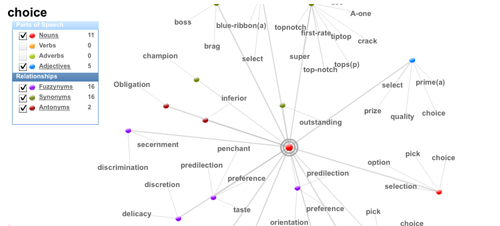
Screen shot of Lexipedia entry for "choice"
This assignment focuses on using a visual thesaurus to illustrate the nuanced relationships among words that the list form of the traditional thesaurus glosses over. It asks students to use Lexipedia to evaluate the word choices they’ve made in their essays and to revise for more precise rhetorical effect.
The primary goal of the exercise is to help students revise their essays at the word level to more precisely communicate their ideas. It suggests to them that while a thesaurus can help get them thinking, not all words listed as synonyms convey the same meaning. It asks them to think critically about the reference materials they use and about how careless word choice can affect their authorial ethos.
Internet-connected computers are necessary for students to look up words drawn from their own essays. However, the instructor could select a few examples and present them to students either with one media console or in handout form and ask them to do the revision portion of the exercise outside of class.
This in-class assignment is part of a larger clarifying writing workshop I do with students to help them revise their essays. I have used it with mapping essays, rhetorical analysis essays, and proposal essays but imagine it can be applied to a wide range of assignments. I begin the activity in class with a discussion based on a few examples of “synonyms” from a particular thesaurus entry. I ask students to think about the different connotations each word has and how they might change the meaning of a sentence. Then I ask students to pair up and answer questions about another word and the synonyms the traditional thesaurus offers for it. We discuss how the list form the thesaurus offers implies that synonyms are equivalent in meaning. Then I show them the visual thesaurus Lexipedia, ask them to look up the same word, and have them discuss how the representations of its relationship to the other words in the entry differs from the traditional thesaurus. Finally, I ask them to turn to their essay drafts to identify words that aren’t appropriate and/or that aren’t pulling their rhetorical weight and revise accordingly.
The Lexipedia site is a simple interface, and students and instructors will likely get comfortable using it in just a few minutes. Prior to class, the instructor might just familiarize him/herself with the color code for parts of speech and word relationships as well as the distinction the site makes between “fuzzynyms” and synonyms. Instructors might identify a few commonly misused words in the students’ drafts and use those examples when demonstrating the difference between the traditional and the visual thesaurus. Also, if the instructor wants students to begin revising in class, s/he will need to arrange for students to bring an electronic or hard copy of their essays.
Step 1
As a class, let’s discuss the following examples of synonyms. Specifically, what do each of these “synonyms” uniquely contribute to the sentence?
Ex. 1: I’m going home. vs. I’m going to the house.
Ex. 2: He acts cocky. vs. He acts confident.
What different connotations does each word in these “synonym” sets have?
Ex. 3: Slender/skinny/scrawny
Ex. 4: Careful/stingy/thrifty
Step 2
With a partner, look up one of the following words in the dictionary: friend, snub or suggest. Then choose three synonyms and list the associations you have with each one. How do they compare? What are differences in meaning you can find (even tiny ones)? Write 3 sentences using at least one of the words in each.
Step 3
Now look up the same word in Lexipedia. Based on the entry it provides, what do you make of the relationship among your word and the synonyms you examined in Step 2? Think about the distance shown between words as well as the way they are grouped and the way they are color-coded. Does Lexipedia show words that the traditional thesaurus didn’t? Does it leave out words the traditional thesaurus included?
Step 4
Look at your essay and mark words that you aren’t sure express your ideas as well as they could. What does the word you choose in revision need to express differently? Use the visual thesaurus to see if you can find a more suitable word.
I use the Learning Record, so I provide feedback but not grades on student work. I gauge student success with this activity (and with the larger clarifying writing workshop) by the improvement their subsequent drafts show.
This activity gets mentioned often both in student Learning Records and in course evaluations as something that was effective in helping them become more aware of their diction. They report that they enjoy discussing their relationship with the thesaurus (most commonly one built on frequent and hurried interactions) and using the visual thesaurus to explore relationships among words.
RHE 309K – Rhetoric of Going Viral examines how events, stories and bits of culture are born, spread and reimagined online. We think and write critically about what makes these visual, verbal, and aural texts popular, what makes them persuasive, and how their purpose and message change as they move across media and venue. As we call into question traditional notions of authorship, audience, and argument through ongoing research of popular and scholarly sources, we examine a range of digital texts—from Facebook posts to blogs, YouTube videos to online news articles. As we examine these digital phenomena, we identify patterns of movement, rhetorical structures and stakeholders that help us better navigate the vast world in which we create and consume digital arguments.
-
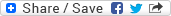
- Log in to post comments

