You are here
Translating an Essay Into an Infographic
Primary tabs
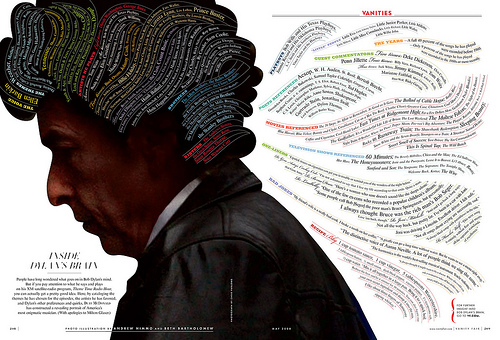
"Dentro de la cabeza de Bob Dylan" via the Flikr stream of Sergio M. Mahugo
For this assignment students use Photoshop to create a visual depiction or information graphic (infographic) of an essay. This infographic will focus on the interrelation and visual communication of ideas rather than statistics (as in traditional/popular infographics).
Research
Invention
Organization/Arrangement
Delivery
Adobe Photoshop or similar image-production/alteration software as well as computers for each student (in order to introduce them to the technology in class).
For this assignment students will use Photoshop to create a visual depiction or information graphic (infographic) of their second essay. This infographic will focus on the interrelation and visual communication of ideas rather than statistics.
The infographic should represent the argument and basic content of the essay, depict visual linkages between different types of ideas: their argument and use of the major approaches covered in E 314L (formal, historical, and cultural), and include at least four related images and an accompanying works cited page in a Word document. The works cited need not be a part of the infographic.
Students will essentially be developing the content for this infographic as they are working on their Essay #2 assignment. More time has been allotted for the production of this essay to allow students to create this accompanying visual representation. Teaching photoshop will take 1-2 class periods and will likely require further assistance in the form of troubleshooting and pointers. Students must also be allotted time to do a peer review, which can be performed online outside of class time.
When introducing the assignment review the guidelines for infographic creation on Spyre studios website as a class. You might also review some infographics online, but this can be more intimidating to students than the Spyre guide because many of them (a) deal with complex statistics rather than ideas and (b) are professionally produced by Photoshop experts. The Spyre guide is efficient, concise, and clear without being intimidating.
First class period
Discuss the components of an infographic. Spyre Studios breaks down infographics as follows:
Visual:
- color coding
- graphics
- reference icons.
Content:
- time frames
- statistics
- references
Knowledge:
- facts (information)
- deductions (your argument)
Go over how their infographics will address these three areas. Remind them that their infographic is essentially "1 level deep" in the sense that they don't have to concern themselves with the work of compiling statistics, etc -- just making decisions on how to efficiently present their argument and background knowledge of the text and author visually. I do so in the following way:
Visual: Your infographic should incorporate all of the aspects in the first category. I recommend using no more than 4-5 colors – one for your argument, and one each for the approaches we’ve focused on this semester: formal, cultural and historical.
Content: Your content will be the aspects of your essay content that you wish to include in this visual "summary" of your argument and approach(es) to the text. The most important aspects to focus on representing visually in your infographic will be: the basic elements of your main claim (the work, the author, your argument), your incorporation of the three approaches we’ve focused on this semester: formal, historical and cultural, and your main claims (topic sentences) and conclusion. As far as images go, you can scan in sketches or original artwork, use Creative Commons images or attributed images, use your own photographs, etc.
Knowledge: Your knowledge of the text (informed by formal, historical and cultural approaches) will shape the infographic. You might consider information pertaining to the text itself, the definition of the genre of the text, or a emphasis on key words used by the author that reflect the topic or the tone of the work (with their OED definitions) to be formal. The history of the work itself and the context of its composition, pertinent information about the author’s life, etc would be historical knowledge. Information about its intended audience, the history of its reception or information on its current reception (inclusion in anthologies, etc) is cultural. REMINDER: Be sure to create a works cited page in Word listing all of your sources – it does not have to be a part of your infographic.
Because you will not be presenting complex statistics, your infographic will be what Spyre calls a “One-Level Deep Infographic” or a “simple infographic” that includes these “3 core parts.” You will not be working with multiple visual themes, just one that will be “common throughout the design.” Don’t try to mimic more complex, statistics-based infographics – just focus on communicating your ideas visually in a “very basic” representation
Introduce students to photoshop - focus on how to color and shade backgrounds, how to incorporate images, how to use line/shape tools and to change the color of these connectors. I recommend making several sample images and ideas available online (on a course website, Blackboard, etc) where all students can access them and then practice manipulating them.
Second class period:
Have students brainstorm ideas to represent, create a basic outline or mind-map and then sketch on paper. Remind them that they won’t be able to include all of the ideas they address in their essay and that they should focus on basic concepts of their argument and approach to the text(s) to include. Ask them to consider which background information a viewer would need to know in order to comprehend their argument? How can they express their argument in the most efficient way?
In their sketch, ask them to consider how they will link ideas? How will they orient their infographic? Look at some of the suggestions on the Spyre page – they might do a Mind-Map type orientation that is “concentric” or centered around their argument or they might consider a vertical presentation that reflects the organization of your essay and spreads out explanatory captions and boxes as viewers scroll down the image. They might even do a horizontal, timeline-like orientation that will allow you to focus on the author’s life, the process of textual creation, and the reception of the text over time.
Offer feedback and assistance with this part of the process (and Photoshop). It is better to clear up any confusions early in this process.
Remainder of second class period, homework:
Have students work on creating their infographics. You might consider allotting class time to work on the essay or infographic or recommend that students work in the Open Lab on their own time. When they are working away from computers that have Photoshop, they can continue to revise their presentation through sketches and print-outs, compile images, or reconsider how to more clearly express their ideas in a highly accessible and efficient visual format. Make yourself available for feedback/troubleshooting -- students can email drafts of their infographic at various stages, etc.
Homework, possible in-class work time
Peer Review your infographic - this is not a necessary step, but I think it is an important one. Beyond instructor feedback, students can get great feedback from their peers on whether or not their infographic makes sense. This is useful because it will help them to discern how efficient their infographic is at communicating information to different audiences.This can take place online outside of class.
Present Infographics
Infographics can be posted online in a course blog or message board or students can present infographics in class, depending on available class time.
Then, students can make final changes and submit - if desired, the presentation can be the final submission, or students can have the opportunity to use feedback to further revise their infographic and submit it via email or reposting.
Overview
For this assignment you will use Photoshop to create an infographic of your second essay. This infographic will be different than most of those available online because it is not focused on the interrelation and visual presentation of ideas and not statistics.
A good basic overview of the history and use of information graphics is available on Wikipedia: http://en.wikipedia.org/wiki/Information_graphics
To see examples of some infographics, I recommend the following sites. Keep in mind that the layouts and materials featured here are more complex than yours will be, largely because they are geared towards presenting complex statistics with images as opposed to ideas:
http://www.coolinfographics.com/
http://www.infographicsshowcase.com/
Requirements
Your infographic must:
- Represent the basic content of your essay
- Depict your argument
- Include at least four images
- Reflect visual linkages between different types of ideas – see suggestion below on color coding your argument and your use of the major approaches (formal, historical, cultural)
- Include a works cited page in a Word document – it does not have to be a part of your infographic
Steps
1. Review the guidelines for infographic creation on Spyre studios website: http://spyrestudios.com/the-anatomy-of-an-infographic-5-steps-to-create-...
Spyre Studios breaks down infographics as follows:
Visual:
- color coding
- graphics
- reference icons.
Content:
- time frames
- statistics
- references
Knowledge:
- facts (information)
- deductions (your argument)
Visual: Your infographic should incorporate all of the aspects in the first category. I recommend using no more than 4-5 colors – one for your argument, and one each for the approaches we’ve focused on this semester: formal, cultural and historical.
Content: Your content will be your essay content, namely the basic elements of your main claim (the work, the author, your argument), your incorporation of the three approaches we’ve focused on this semester: formal, historical and cultural, and your main claims (topic sentences) and conclusion. As far as images go, you can scan in sketches or original artwork, use Creative Commons images or attributed images, use your own photographs, etc.
Knowledge: Your knowledge of the text (informed by formal, historical and cultural approaches) will shape the infographic. You might put information on the text itself, the definition of the genre of the text, or a emphasis on key words used by the author that reflect the topic or the tone of the work (with their OED definitions) under formal. The history of the work itself and the context of its composition, pertinent information about the author’s life, etc would be historical knowledge. Information about its intended audience, the history of its reception or information on its current reception (inclusion in anthologies, etc) is cultural. Be sure to create a works cited page in Word listing all of your sources – it does not have to be a part of your infographic.
NOTE: Because you will not be presenting complex statistics, your infographic will be what Spyre calls a “One-Level Deep Infographic” or a “simple infographic” that includes these “3 core parts.” You will not be working with multiple visual themes, just one that will be “common throughout the design.” Don’t try to mimic the more complex, statistical infographics featured on the sites above – just focus on communicating your ideas visually in a “very basic” representation.
2. Brainstorm ideas to represent, sketch on paper.
You won’t be able to include all of the ideas you address in your paper, so create an outline of the basic concepts you want to include in your infographic. What background information would a viewer need to know to comprehend your argument? How can you express your argument in the most efficient way?
Once you’ve created an outline, draft a sketch of your infographic. How will you link ideas? Will you draw color-themed lines or use the shape tool? How will you orient your infographic? Look at some of the suggestions on the Spyre page – you might do a Mind-Map type orientation that is “concentric” or centered around your argument. You might do a vertical presentation that reflects the organization of your essay and spreads out explanatory captions and boxes as viewers scroll down the image. You might even do a horizontal, timeline-like orientation that will allow you to focus on the author’s life, the process of textual creation, and the reception of the text over time.
If you’d like feedback at this point, bring in your sketch to office hours or show it to me after class. You can also scan it in and email it to me if you’d like more detailed feedback.
3. Work on creating your infographic
We’ll have some class time you can use to work on your infographic and to get help with Photoshop. You can also work on your infographic using Photoshop on the computers in the Open Lab in Parlin 102. When you’re working away from computers that have Photoshop, you can continue to compile images and reconsider how to better express your ideas in an accessible and efficient visual format. If you’d like feedback at any stage of this process, feel free to send along what you have or to talk with me before or after class or during office hours.
4. Peer Review your infographic
Send your infographic-in-progress to a classmate. Provide feedback on their infographic and get comments back on own. This is useful because it will help you to discern how efficient your infographic is at communicating information to different audiences.
5. Present your Infographic
We will have two course days of presentations where you will show your infographic to other students and discuss the process of creating it as well as your Essay #2 argument and topic.
6. Make final changes and submit
This assignment will receive a percentage/letter grade. Meeting the basic requirements and efficiently communicating information visually are the primary criteria.
In the assignment, I recommend that students use an online infographic guide at Spyre Studios -- this is a great introductory guide.
In this course, we will focus on developing close reading skills through the examination of fiction and poetry written predominantly by American women on two levels, personal and social. Personally, what does it mean to be a “woman author” and what were (and are) some of the impetuses that drive women to write? Socially, how have expectations for women shifted over time, and what roles do these expectations play in what women write, especially with regard to genre, and whether or not they write at all? Furthermore, what have issues of authorship and authority entailed for women of various ethnicities and sexual orientations? These are some of the major questions that will guide our analysis.
We will build close reading, critical analysis and writing skills, all of which are vital for the English major. Students will also learn how to use the online Oxford English Dictionary as well as other resources essential to literary study. In addition to reading fiction and poetry, literary criticism and contextual readings will accompany each major text. Students will also initiate class discussion with fifteen-minute presentations on authors and texts. To fulfill the writing flag for this course, students will compose two major essays (5-7 pages) and several shorter (1-2 page) assignments in which they will demonstrate their grasp of close reading and critical analysis. Students will also critique each other’s work during peer reviews and work on developing the essential skill of significant revision.
-
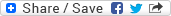
- Log in to post comments


Comments
Additional resources for making infographics