You are here
Jump-Start Your Rhetoric Class with Text Visualization Software
Primary tabs

A wordle created on the future of education, posted on RodgerDodgerOwl's blog
This user-friendly activity has students do some informal free-writing in response to an educational film, then reflect on their writing using "word cloud" freeware.
Here you are perhaps embarking upon your teaching career and tenure in the Digital Writing and Research Lab. You’re excited! But then it dawns on you that you aren’t exactly sure what to do for your first couple of class days. Before that lovely panicked academic neurosis that we all know and love sets in, never fear! Here are a couple ideas for opening your class while using a very user-friendly technology.
Essentially, what we’ll be doing is using text-visualization software (either Many Eyes or Wordle) to accomplish three goals: 1) Get your students into the habit of free-writing at the beginning of every class period, 2) Get your students thinking about (and then talking about) the nature of rhetoric and how rhetoric can be defined, and 3) introduce students to the 306 forum topic of education by having them critically respond to the PBS Frontline program titled “College, Inc.”
Before trying out these activities, I’d recommend two things: 1) Going to the Many Eyes or Wordle websites and playing around with the programs. That way, you’ll be able to troubleshoot if some problems come up, and you’ll also be able see which of the two programs that you like best (N.B., Wordle is probably the most easy).
In order to set the tone for our course, we’re going to engage in two, I hope, worth-while activities: one concerning rhetoric and the other the topic of our 306 forum, i.e., education. In order to facilitate this process, we’re going to use a program called “Wordle.” Wordle is a text-visualization software that displays and highlights features of a text. It is also helpful in that it makes watching films more “active.”
First you need visit the Wordle website
Once there, you’ll want to click on the “create” button and begin to enter text. But what will you enter? For our first activity, we’re going to discuss the nature of rhetoric. So once you’ve got Wordle ready to roll, just take 5-10 minutes to write down—in complete, articulate sentences—everything that pops to mind when you think of that term, rhetoric. After you’re done, press the “Go” button to create your visualization. Once it’s up, ask yourself what terms are appearing most frequently and why. Your instructor will also ask you to contribute to the full-class Wordle, where everyone will help develop a large-scale textual visualization. You’ll get participation points for doing so.
Now that you’re familiar with Wordle, let’s use it to analyze a longer text, one that you’re going to write as well. Your teacher will play the PBS Frontline special titled “College, Inc.” or some section from this program. As you watch, don’t just sit there like a lump; actively take notes. What’s going on? How is it controversial? What are potential paper topics that come to mind while watching? Do you agree with what’s going on in the program? What’s the program perhaps trying to convince you of? Once you’re done, hit the “Go” button on your Wordle and see what happens. You’ll then have the opportunity to discuss the results. You’ll also get participation points for actively engaging, so contribute to the discussion!
Note: Wordle can be used to analyze a long article written by someone else as long as you copy/paste that article into the website. This can be really useful for writing your second paper on rhetorical analysis. Wordles also make really nice images to add to presentations generally.
There are multiple ways to evaluate this activity. The easiest is to simply give participation and/or attendance points (e.g., 2 or so). One could also have students freewrite in Wordle over the course the semester, and then reward them with points at the end of the class.
Although this assignment has not been used in the exact context that it’s presented here, this assignment has been used successfully in a 306 course with another topic. Therein, students used Wordle to do a number of things, including: 1) freewriting at the beginning of class, 2) responding critically to the film Fast Food Nation. What worked best in the case of the film analysis was to pick three 15-minute long segments of film that were interesting, then have students watch each segment while taking notes in Wordle. After a segment was completed, we discussed the material and generated paper topics. All in all, it worked!
Rhetoric and Writing
-
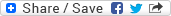
- Log in to post comments

