You are here
Diagnosing Digital Literacy via Student-generated Avatars
Primary tabs
Scott Nelson
This assignment is purposefully simple because its serves as a diagnostic for students' levels of functional digital literacy in programs like Photoshop and Jing. It also serves to familiarize some students with these programs, and with the processes necessary for maintaining their class blogs.
The pedagogical goals of this assignment are to determine students' proficiency levels with screencapturing and photo editing programs. I use this diagnostic to determine the depth of later technology lessons.
Computers for all the students; Jing or some other screencapturing program; Photoshop; a class/student blog or website.
I begin the lesson by directing students to a South Park avatar creator such as the ones at South Park Studios or SP Studios (two different sites that yeild similar results). I then give students abour 20 minutes to create their own South Park avatars using the applications on those sites. The only restriction I give them is that their avatars are created on a solid background, for easier cropping later.
Once everyone has created an avatar, I direct the students to Jing, a screencapturing program from TechSmith. Jing is free, but does require an email for registration. There are other ways to capture what's on the computer screen, but I like to introduce Jing as a possible avenue. Alternately, you could have students just use Command+Shift+4 on a Mac keyboard to define an area of the screen to be captured.
Now that everyone has an avatar created and saved in a file, we take them into Photoshop. The immediate goal here is to cut the avatar from its background. For this, I walk students through the Quick Selection, Magic Wand, and Magnetic Lasso tools. (There are numerous tutorials on YouTube on how to use these.) Using my own avatar, I show them the limtations of each selection technique and show them how to adjust the tolerance for the Magic Wand. After everyone has cut their avtars from their backgrounds, I have them save the files as a .gif or .png so the background remains transparent.Everyone emails me their avatar, and I make a composite image to serve as the banner to our class blog
For a final step, I have students upload thier avatar to the class blog in their introductory posts.I walk students through the process of creating a post on a Wordpress blog I've previously created, and show them how to put images into a post.
To prepare for this lesson plan, instructors should familiarize themselves with basic Photoshop techniques, particularly selection tools. For an introduction to the different types of selection tools and what each is good for, I recommend this brief tutorial. For other Photoshop techniques I always recommend You Suck at Photoshop, as it's entertaining and instructive.
Techsmith provides a series of videos on how to operate Jing.
I use Wordpress for my class blog. For instructions on how to insert an image into posts, you can visit the Wordpress Support Site.
For the pedagogial aims of this assignment, it's best to do this as an in-class activity, but you can provide them with these instructions should they wish to continue outside of class.
For this assignment, you'll be creating an avatar for our class blog. You'll need to create the avatar, save it as an image file, edit that image file to remove the background, and post the final image within your introductory blog post.
1. Go to either South Park Studio or South Park Avatar Creator. Using the applicaiton on that page, create an avatar by clicking on various options for body type, eyes, clothes, and the like. You don't have to create an avatar that correspnds to your real visage, but you can if you like. To make later steps easier, htough, you should only have a background of a solid color, and preferably a color that contrasts with the outlines of your avatar.
2. Once you have an avatar, open Jing. Use this program to capture an image of your avatar from your screen.
3. Open the image in Photoshop, and use one of the selection tools to select only the background, and delete this background. You should now have a gray-and-white checkered background (meaning it's transparent). Save this image file as either a .gif or .png.
4. Go to the class blog, and create a new post. Somewhere in your introductory post, you should insert your avatar image.
Students are generally positive about this lesson. It's fairly easy, and it's fun for most to play around with these technologies. I probably won't change this assignment in the future, as its simplicity is its strength (see below).
Some students are ay beyond the skills taught in this lesson, but the assignment gives enough flexibility for them to adjust it to their level of expertise.
This assignment isn't evaluated. In fact, this lack of evaluation is necessary for the assignment's pedagogical aims; it's a low-stakes assignment for a variety of reasons. My aims in having students do this exercise early are to get them playing with Photoshop and Jing, and to have them appraoch the technologies with an open mind. A grade for the assignment would add undue pressure to achieve, and run counter to the attitude toward technology I'm trying to cultivate. Later assignments in my class require students to alter images for rhetorical effect, so this assignment serves as an introduction to some useful programs.
During the in-class work, though, I pay close attention to students' skills in navigating the programs. I feel we often assume students come into the class with stellar computer skills, an assumption that overlooks the digital divide. By paying attention to how students move easily through the programs or struggle with their navigation, I can use this early assignment as a diagnostic for some students' functional digital literacy skills.
I take note of the students who either struggle or seem to fly through the assignment. Using this as a diagnostic, I can later pair those types of students together to harness the collective intelligence of the class. I match these students up so that peer teaching can occur.
If I see a student who is struggling with basic functional literacy skills sucha s using a mouse, I'm sure to reiterate to the class that getting better at these programs increases their skills at other programs they'll later encounter, and that I'm available to sit down with them one-on-one to walk them through the process.
Students are generally positive about this lesson. It's fairly easy, and it's fun for most to play around with these technologies. I probably won't change this assignment in the future, as its simplicity is its strength (see below).
Some students are ay beyond the skills taught in this lesson, but the assignment gives enough flexibility for them to adjust it to their level of expertise.
The Rhetoric of Video Games
This course seeks to explore video games as a modern discursive medium. Far from being mere “mindless entertainment,” many video games make explicit or implicit arguments about gender and sexuality, economic systems, corporate practices, geopolitics, and both real and imagined societies. What arguments do these simulations and simulacra mount about how the world is? What arguments do they mount about how the world should be?
Much of the past and current study of digital rhetoric seems to look at the content of computers through applying older means of rhetorical analysis, looking at the text and images contained on computers rather than the processes through which this content is represented. What we seek to explore is a relatively new field—procedural rhetoric—and the ways this new field can inform video game criticism. How do the procedures inherent in video games make arguments about the world?
-
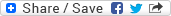
- Log in to post comments

