You are here
Composing Short Writing Assignments for the Internet: Confronting the Digital Native Myth
Primary tabs

Digital native image found at http://www.mondaynote.com/wp-content/uploads/2010/07/144-digital_native2...
This peer learning assignment and lesson plan series gives students the opportunity to explore digital composition. It allows students to research container designs for themselves; set up a website or blog; peer-train each other to use the site; develop writing standards for content; and write peer-editing and publishing content. This plan can be adapted equally well to short rhetoric or short literary criticism assignments.
1) To develop ideas of critical reception in digital formats by asking students to analyze and benchmark websites and blogs
2) To develop standards for on-line writing by having the students generate the writing prompt
3) To access on-line composition technologies by choosing a product capable of meeting their aesthetic goals within their resource limits (i.e. free and within time constraints)
4) To develop research skills by selecting books for review appropriate to the blog theme
5) To develop collaboration and oral argumentation skills through an in-class debate and final selection of aesthetics, technology and writing standards
6) To formulate ideas for logos and arrangement of multiple textual pieces
7) To write a short review essay. (The short reviews become the final product and content for the website).
8) Peer review and copyediting of short essays
A computer classroom; or enough laptops that every two students could share
Internet access
Students
An idea for a short writing assignment relevant to course content that would be interesting to potential audiences outside of the class room, such as book reviews on a particular theme, or research summaries on a coherent topic of current interest
I designed this series in response to the 'Digital Native' myth. The 'Digital Native' myth goes something like this: today's students grow up surrounded by technology, and therefore, magically know how to use it. But when I surveyed actual students at the beginning of a course "Literature and Artificial Intelligence," I found that the number of students who knew how to compose on the internet was very small. When I showed the aggregated results to the students they noticed immediately a large gender bias in our class--only one of the young women had ever started their own blog. This raised a sort of accessibility issue that we decided to address as a class. Further discussion revealed that instructors tend to set up courseblogs or course websites for students, and then just ask the students to create a login and add the content. Many did not understand the data input side of things well enough to explain it to a peer. The majority of students did not know how or why those containers had been chosen or how to set up a blog of their own, thus indicating a significant barrier to entry for digital composition in spite of access to the relevant hardware. In response to the students' survey results and comments, I expanded the original blog post assignment to include the full range of steps required to get from Step A to Step B in digital composition for the internet. This series was designed for a computer lab classroom (I have done similar things with a series of reservations for a computer lab).
This is a series of in class workshops and take home assignments. The entire class functions together as a collective to produce a single website with a common theme composed of multiple short essays. These are the skeletons of the prompts I used to guide the students through the process of selecting a container, developing standards, writing, editing and publishing content.
TAKE HOME ASSIGNMENT #1—Selecting Texts Prompt
As a take home assignment, I asked students to post three suggestions (each) for texts to review on the website we would build. The idea here was that the texts selected might influence the overall aesthetic choices. The stories needed to fit the course theme of science fiction involving artificial intelligence with the added dimension of a female author as we found a shortage of information about female science fiction writers on the internet. Here’s the discussion board prompt:
“List three stories by giving MLA citations for the copies you find (on Amazon, at the PCL, your local bookstore, etc). If someone else checked them out of the library, recall them now! If we don’t own the book/story, use Inter-Library Loan to request a copy from another university.”
Then we whittled down
WORKSHOP #1—Brainstorming and Benchmarking Writing Standards and Technologies
In order to accomplish the next goal the class was divided into four teams representing different types of decision making steps. Each team is giving a specific task building towards decisions that will effect the writing of the whole class. The instructor should leave some time at the beginning and end of class for discussion and should check in with each team to make sure they understand their job and how their job fits in with the other jobs.
Technology Selection Team: This team consists of students with prior web/blog/wiki experience. It is this teams job to compare notes on the usability of programs they have used and come up with their top recommendations for the class. (Tumbler and Word Press are favorites).
Aesthetics Team: This team's job is to identify sites that do similar types of work and look appealing. What might be the technical challenges of making something similar? They come up with a list of sites and narrow it down to their favorite four to show the class.
Writing Standards Team: This team is given the task of developing standards for content. In this case the students benchmarked the genre elements in a graduate level E3W Review of Books and adapted them to a shorter on-line format. Students should think about word limits (discourage anything longer than 500 words) and types of questions they want answered in the review, and think about things like pictures.
Managing Editor Team: This small team (two students is fine) compiles, polishes, organizes and removes the duplicates from the lists of books in the discussion forum. At the end of class, final decisions are made as to who will read and review which texts. Everybody commits.
HOMEWORK #2—Find and begin reading your story
Prompt: “This past week you were supposed to find and start reading the text you will review for our blog/wiki on Women and Science Fiction. BRING YOUR STORY TO CLASS on X Date! If it is something you are accessing through EEBO or other on-line source PRINT the cover/title page and the way to access it (website/database) onto a sheet or two of paper and bring that to use. Come to class ON-TIME and ready to do some creative workshopping.”
GAP CLASS—Schedule a day for something else while you give students the time to find/buy/read their books.
WORKSHOP #2—Caucusing and Decision Making
First half of class:
1) At the beginning of class students turn their books and book covers over to the General Editing Team. The Gen-Ed Team gets a delegate each from the Tech and Aesthetics teams to come up with two creative ways to organize texts in the on-line exhibit. (Total of four people). They will present these to the rest of the class.
2) The Tech and Aesthetics Teams caucus to figure out which of their favorite aesthetics are ones that are technologically feasible. They will come up with their best two options to show the class.
3) The Writing Standards Team meets with the professor to publish a handout with their content requirements. This will be distributed at the end of class.
Second half of class:
1) Managing Editor Team presents the final list of books.
2) Tech and Aesthetics teams present their recommendations.
3) Voting on container choices.
4) The Writing Standards team explains the content requirements prompt.
5) Final Decisions are posted as a plan on the discussion board (by the professor) for students to refer to at home and in the next workshop.
HOMEWORK #3—Short Content Writing Assignment
Students write their content using the standards developed as their prompt. They are asked to bring their work to class in electronic format (we used Word).
WORKSHOP #3—Peer Review and Content Building
1) Students read and peer review each other’s content. (This could also be a homework assignment).
2) Students copyedit and correct their work.
3) The tech team peer trains everybody to upload their content. People who "get it" first become peer trainers for the person next to them.
4) Uploading and final proof reading.
5) Troubleshooting. More troubleshooting.
FINAL SHOWCASE
Some students may need to take their time with the content upload. Give them the chance to finish their upload and editing during office hours or for homework. The instructor can review the site for typos or you can leave the remaining mistakes. Extra credit opportunities can be offered for students to add bells and whistles to the site, or for submitting an extra writing assignment.
At the beginning of the next class show off the final product and give the students a chance to discuss what they learned. A fun follow-up is to ask everyone to publicize the site by posting it on their social networking accounts (like Facebook, Twitter or their own blogs). Follow up in a later class by reporting the number of hits.
This assignment/lesson plan requires clear communication with the students, and a certain amount of patience with utter chaos. By that I mean, the students did all the things I would normally do for them, like picking the website technology and designing the prompt, and I had to stand back and let them take control. Basically, my main job was to keep the teams communicating, to keep them aware of how their jobs fit into the bigger picture, and to help them figure out how to do things without micromanaging. This meant letting them make and learn from minor productive mistakes. There were a couple of challenges, which are described below.
The series of steps are listed above in the Assignments section. Assignments and content can be flexibly adapted to course themes. The in-class workshops were designed for a 1 hour 15 minute class format. When lesson planning, it is important to include time for explaining tasks clearly to students and for getting their feedback at the end of class sessions. This time could vary quite a bit depending on the size of the class, the experience level of the students, and how well they have bonded as a group. I save this type of series for the end of the semester when students already have experience with writing, editing and conducting peer review. This assignment builds off those skills and teaches them new ones.
GRADING
This is a multi-piece project, so I split the grading into smaller chunks, which could be adapted to a variety of syllabi. This also encouraged class attendance.
1) Homework grade for the discussion post listing book choices (credit/no credit--went into the homework grade built into my syllabus)
2) Quiz grade for bringing books to class so that the general editors for workshop number 2. (Pass/Fail--went into the reading quizzes part of my syllabus)
3) Writing assignment for content, and upload completion—Students were given a letter grade. The writing assignment was worth 10% of the syllabus total.
4) Peer review quiz credit for editing during the third workshop. (Pass/fail quiz grade).
5) A small extra credit bonus was given for the “best peer editing team.” This was awarded to the peer editing pair that had the fewest number of copyediting mistakes in their final blog entries.
The students chose to make a wordpress site. The following is a representative entry of the work they produced.
http://womenofsteel.wordpress.com/2012/04/19/34/
Their target audience was potential high school and lower division college instructors looking for science fiction texts for their courses. They decided each entry should include an image; a quote reflecting the author's writing style; a brief gloss of plot, genre, and themes; and an indication of the relative reading difficulty, along with pricing information. Two of the students were radio/television/film majors and the class decided it was OK if they reviewed science fiction films by women directors. Tagging and navigationals levels were added to reflect time periods, genres, theme and popular media. One challenge occurred when it was discoverd that the blog's default is to list entries by the date of upload. This wasn't a useful navigational feature but the students discovered it after they had already committed to their container theme. Another challenge appeared with the image uploads. Some of the book cover images load exactly as they are supposed to and others don't (in spite of a uniform training session). Overall, they did a nice job with the content and peer editing. The feedback from the students was that their overall confidence in trying to build a website or blog on their own had increased with knowing the types of decisionmaking steps to make, and their overall ability to explain what they were doing to a peer increased.
The site has since become the target for trolls. As a consequence there are some random unauthorized entries dating after May in the blog. A blog's flexibility for multiple users is an advantage, but sometimes older static website designs have better security. So, that's something to think about.
They needed to read books to complete this assignment.
This lesson plan was developed for a writing intensive sophomore level course designated as "introduction to the major/introduction to literary methods." The course variant was titled "Literature and Artificial Intelligence." Course content bridged the canons of English and Artificial Intelligence with a selection of science fiction, philosophy, literary criticism and scienctific essays. In the second half of the semester, students were asked to build a website featuring book reviews for relevent science fiction stories by women authors. Their potential audience was instructors in high school and lower division college courses.
-
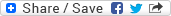
- Log in to post comments

