You are here
Collaborative Web Page Annotations With Diigo
Primary tabs
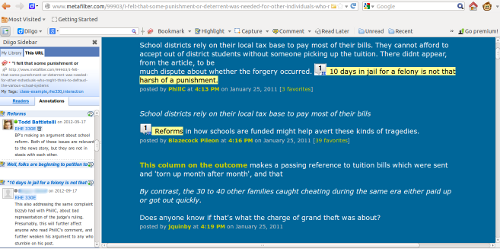
Todd Battistelli
This lesson introduces students to a collaborative annotation tool to facilitate class discussions and to encourage active reading and research practices.
Introduce students to a tool that enables organization and annotation of web pages. Encourage active reading and research practices. Support in-class group discussions with references to common reading.
Diigo accounts for each student & Diigo toolbar add-on installed in Firefox.
After introducing students to the concept of annotating their sources, the instructor describes Diigo. Diigo is an add-on for Firefox (a more limited add-on is available for Chrome, but the Firefox add-on is used for this activity). It allows for real-time collaborative annotation of text on web pages. Users may highlight text, add sticky-note annotations to specific highlights, or add floating notes to any web page. Diigo also provides a bookmarking & caching function to store pages on diigo.com servers to mitigate against digital impermanence. Teachers may sign up for an educator account which provides access to group administration features useful for working with a group. Users within a group, for instance, can share annotations with each other without making them publicly available to all Diigo users.
As students are introduced to Diigo's functions, they should sign up for an account on the website. Teachers choosing to work with a Diigo group can add students to the group, or users can make their annotations public to share with the group.
Once set up, students work in pairs to annotate a page selected by the instructor responding to questions relevant to the goals of the course (in this case evaluating how accurately discussants in a discussion thread summarized each other). Students highlight text & add sticky notes with their responses. After students are done, the class reviews the annotations as a group.
Instructor should become familiar with Diigo & apply for educator-level account. Set up student accounts (have students sign up for accounts in class). Locate & bookmark a webpage to use for the activity.
Annotate the website according to the prompts assigned to your group. Highlight the relevant text. Hover your cursor over the text to attach a note to the highlighted text. Review the annotations made by other groups by refreshing the page & checking the Diigo side-bar (displayed by clicking on the icon left of the "Diigo" button in the toolbar.
Instructors can assess this activity according to the annotations students produce and how well those annotations can be tied into the class discussion as well as used in later work during the semester. The annotations should provide a means to record and index ideas and arguments often lost in day-to-day discussions.
Students should be required to use the Firefox add-on, as the Chrome version only provides basic annotation features. Firefox provides access to a sidebar that provides an overview of a page's annotations. Before students begin group work, the instructor should run everyone through a brief training exercise to familiarize students with the basic operations of the toolbar.
RHE 330E - Advanced Rhetorical Theory and Analysis - Topic: Audience & Argumentation. Students study variety of rhetorical theory & investigate questions of how rhetor and audience infuence each other and the arguments produced in any persuasive situation. Students apply theoretical models to analysis and evaluation of how sources interact in argumentation.
-
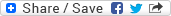
- Log in to post comments

