You are here
Audience Appeal - Making Commercials with Animoto
Primary tabs

Using the extremely user-friendly online video creation tool, Animoto, students create short commercials pitching (potentially) odd combinations of products to target audiences (pianos to businessmen, running shoes to retirees, etc.)
The primary goal for this assignment is to encourage students to think about audience - how to construct appeals catered to particular audiences. However, it is also useful for thinking through visual rhetorical choices (which images and pre-set video themes to use), audio choices (which song to accompany the video), and arrangement (how to structure the appeals/advertisement).
To do this in-class, your students would need computer access (either a technology-based classroom, or a number of students could bring in their personal laptops) and access to an Animoto account. For one month of service, Animoto only charges $5 (a relatively minor investment for a really fun classroom activity) and your students could all work in the same account. The DWRL has a yearly subscription ($30), and lab instructors should contact Will Burdette or one of the ADs for the login information.
As an in-class exercise, students select a generic product from a set of options either provided by the instructor or generated by the students themselves and then re-distributed at random. Some example products might be: running shoes, sports cars, toothpaste, laptops, etc. Students then select a target audience (or "market") for thier product - also at random from a pre-determined set of options. With their basic product and target audience, students are then asked to produce a short commercial advertising their product using Animoto.
Students are required to make a number of rhetorical choices linking their product to their audience - selecting an appropriate brand name, generating a catchy slogan slogan, creating a short sales pitch, and choosing appropriate images and music to accompany their appeals.
Animoto allows users to insert small amounts of text in between images and/or video clips, constructing a short "commercial" or video trailer with predetermined "themes" and a limited selection of music. Unlike iMovie or Windows Movie Maker, Animoto does not offer a large amount of user-agency (in terms of timing, transitions, etc), but, as such, it also requires little (or no) instruction. Students are generally able to sort out how to use the tool in under five minutes and can easily complete their commercial with time to show the final product to the class and discuss it. The class discussion, then, provides an opportunity to discuss the freedoms afforded by more complicated editing programs. So, Animoto is an excellent "baby-step" towards more sophisticated video creations - particularly for students who are wary of technology.
The assignment is made particularly exciting through the element of chance - so I bring a number of generic products (sporting goods, frozen dinners, tupperware, etc.) written out on slips of paper, and a set of audiences (parents, the elderly, businessmen, etc.) written out on separate slips. Students are divided into groups (usually of 3-4) and each group draws a product and an audience from the slips. The incongruity that tends to result from this random selection makes the exercise both challenging and engaging. I've also let my students come up with the product options, though this did result in the rather silly pairing of selling "underwear" to "mothers." So, you may want to come up with your own options if you feel this might disrupt the classroom.
As we've discussed, making effective rhetorical appeals is all about discerning the relationship between an author and his or her audience. This exercise is designed to get you thinking about how to cater your appeals to a particular audience - which can be especially challenging if you are confronted with a potentially hostile or disinterested audience. How will you approach them (i.e. effectively cultivate your ethos) if your audience isn't necessarily receptive to what you're pitching? How would you sell a given product to an audience that (normally) might not be inclined to buy it?
You will use a simple on-line video creation tool (Animoto) to generate short "commercials" for your product. You'll select a generic product from the options generated by your classmates. You'll then select a target audience from options that I've compiled, and it will be your job to create a product and commercial aimed at that audience. This will entail a number of rhetorical choices - from brand name, catch-phrase/slogan, specific appeals, visual rhetoric (the images you choose to employ), and the music that will accompany the commercial. For each one of these, you will want to consider your company's ethos (why this audience should buy your product), pathos (what emotions or values might convince them to buy it), and logos (do your appeals make sense).
While I'm hoping that the random selections will result in odd combinations, be sure to take this 'seriously.' It might be tempting to use humor, but be careful not to alienate your audience by making light of them or their interest in the product. You'll present your finished product at the end of class, and as a group we'll discuss what makes the commercials rhetorically effective.
Here are the requirements for your commercial:
- You need to select a brand name for your product
- You need to come up with a slogan/sales pitch for your target audience (e.g. "Beef: It's what's for dinner" or "Milk: does a body good" or "Just Do It," etc.)
- You need at least three images connected to the product you're pitching, and three images connected to the audience (though you're welcome to add more than this)
- Select music that seems appropriate for your audience, product, and sales pitch
- The commercial should be "real" - as in, take it seriously and avoid egregious rhetorical fallacies (no scare tactics or ridiculous promises)
I typically give my students 20 minutes or so to put together their commercials, then we watch them as a class. I ask them to consider what makes the commercial effective, and to point out the qualities they see as particularly appealing (to that given audience). Then we try to think through some possible objections that the audience might have, and we discuss how the commercial might have been more effective. This usually revolves around questions of ethos (product reputation and reliability) and the logos of the commercial (is it making unsubstantiated claims; does it make sense). Adittionally, we talk about what the groups hoped to accomplish and the challenges they faced.
Students will often express frustration at the textual limitations of Animoto (it only allows for lines of 20-30 characters), and/or the limited amount of agency in terms of timing and transitions. This opens up a space to talk about these aspects of video editing/composition, which is especially useful if future video editing projects are on the syllabus.
My students love this exercise. It's a low-stakes and fun way to introduce the concept of audience, and it inevitably produces a range of high quality of work. After I tried this exercise the first time, it was quite helpful to show my next set of students an example before turning them loose.
I've used this exercise in both my introductory writing course (RHE 306) and my intermediate course (RHE 309K) with similar, positive results.
RHE 306 – Rhetoric & Writing is a course in argumentation that situates rhetoric as an art of civic discourse. It is designed to enhance your ability to analyze the various positions held in any public debate and to advocate your own position effectively. Your work in this course will help you advance the critical writing and reading skills you will need to succeed in courses for your major and university degree.
-
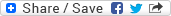
- Log in to post comments

