You are here
Using Prezi to Tour Course Syllabus
Primary tabs
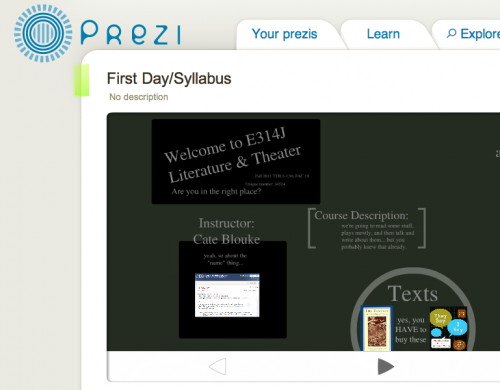
Screen Shot of Prezi presentation
Make the first day of class more engaging by creating a Prezi to introduce the major concepts on your syllabus. This offers students some visualization tools for what can be a tedious lecture.
To help students absorb syllabus materials through visualization
This demonstration will require internet access and a classroom equipped with a media console. You will also need to sign up for a Prezi account, but they are free.
This particular lesson plan doesn't require much explanation, but I'll use this space to address why it strikes me as useful and to provide suggestions.
The first day of class is typically a bit rough - both for instructors and students alike. For the students, the first day of classes generally means a long series of introductions and going over syllabi. While a few of the more industrious students are likely to take notes while instructors read the syllabus at them, most students are more likely to zone out or glaze over during the monotany. As a result, the specific details of the four or five or six syllabi they've been given tend to blend together (or simply go in one ear and out the other). Using a Prezi to introduce your syllabus will a) make it stand out from the students' other classes, and therefore b) possibly make it stick in their heads a bit longer.
Obviously, Powerpoint would work for this assignment as well, but I prefer Prezi for several reasons. First, students are less familiar with Prezi (at least at the time that I'm writing this, in fall of 2011), so the novelty of Prezi's unique zipping and zooming seems to grab their attention more effectively than the familiar slide-by-slide presentation in Powerpoint. And if your class is going to be focused on digital learning/writing, then introducing the course materials via Prezi is in keeping with your pedagogical values and will set the stage nicely for the kind of work you may be expecting of the students.
Prezi is pretty user-friendly (once you get the hang of it) and doesn't require any specific software on your or the school's computer (so it's more portable, which is handy if you don't know what kind of computer you'll have available in your classroom).
If you haven't used Prezi before, I recommend giving yourself a few hours to set up this presentation. Don't try to do it the morning before class, since it's likely to take at least an hour or two your first time. As I noted above, Prezi is user-friendly - once you get the hang of it. It's easy to insert images, to re-size things, and to organize a lot of information, but it will inevitably take a fair bit of fussing to get it right. The playback function can also be temperamental, especially if your presentation layout isn't linear.
I would recommend using as many images as possible so that you don't fall into the trap of simply condensing the information on your syllabus into a fancy bulleted list. Given my unfamiliarity with Prezi (the first time I used it), I relied heavily on text and the presentation was consequently less effective than it might have been. It was still much better than simply reading to them, however, so even if you can't come up with images that fit, I highly recommend this strategy.
Don't fall asleep.
N/A
This presentation certainly engaged my students better than any other time I've gone over a syllabs before. I will continue to use it in future, but I will also give myself pleny of time to put it together.
Also, special thanks to my colleague, Sydney Bufkin, whose twitter post gave me the idea to do this in my classroom (and then share it with you).
I first used this in my E314J "Literature and Theatre" course, but it would work for any class.
-
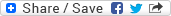
- Log in to post comments

