You are here
Mapping a Controversy (Literally)
Primary tabs

Students create Google maps to contextualize events and locations related to their controversies.
Every student or at least every pair of students needs a computer with Internet access.
Each student needs a Gmail account that is not a utexas.edu account. (All of my students have always had them.)
You will need a computer with a projector for displaying each student's project.
This classroom project is absolutely necessary for my Rhetoric of Tourism course, but it would be useful in any class that involves research projects and/or readings about travel or that are based in unfamiliar settings. My students tend to talk about the locations relevant to their chosen tourism controversies as if everyone in the classroom knows where these places are. Often, even the student writing about Jakarta isn't clear on where exactly it is!
Have students work in pairs to figure out the new GoogleMaps website, but have each student complete their own map. Avoid demonstrating too many GoogleMaps features on the projector; left to their own devices, students will figure out how to use the website collaboratively.
Begin with a short introduction in which you describe the assignment and show students how to create a new GoogleMap that will save itself as they make alterations to it. (I found that this was the part of GoogleMaps that my students had the most trouble figuring out. They must be logged into a Gmail account to create a saveable map.) After describing the instructions and expectations to the class, give them at least forty-five minutes to complete the assignment. Then have each student email you a link to their map and present their work to the rest of the class.
I set aside one and a half class days for this assignment: one full day to create the map, and one half day to present the maps.
You will want to thoroughly familiarize yourself with the new GoogleMaps before you assign this project. There were some functions that my class could not figure out on their own, like how to draw a simple line on the map.
I created a sample map for my class that I could display on the projector and that they could explore on their own browsers.
Most of the controversies we're working on in class are concerned with unfamiliar parts of the world. While some of us have had the opportunity to travel, we probably haven't traveled to all of the same places as our classmates, and most of us haven't been to any of the key locations of some of these controversies. The goal of this assignment is to help us all visualize where current tourism-related controversies are occurring.
For this assignment, you will create a Google map. I'll demonstrate how to begin and save a map before we start. You will then add things to the map, concentrating on points that you think will be helpful to the rest of the class. If your controversy spans several different parts of the globe, include them all! You can use this as an opportunity to demonstrate distances between various locations.
Your map should:
1. Include at least five locations relevant to your controversy. These could be points at which various events occurred, or they could be part of a timeline showing a related sequence of events.
2. Include the travel routes that are part of your controversy. You can even include a travel route from Austin to demonstrate distance or time.
3. Include several photo pins that help to contextualize your controversy.
4. Use descriptive labels.
Once you've created and saved your map, you will click "share" to obtain its URL, which you can then post in the comments section of today's PbWorks page. make sure that you change your map's privacy settings to be viewable to people who have the link. You will need to present the map to the class when everyone is finished, with descriptive commentary about the content. This should be fun and interesting, especially finding photos of your relevant locations, but it should also be instructive. Try to focus on locations that need to be understood in order to shed light on your controversies.
I don't grade this assignment, but it counts as a completion grade towards a group of assignments making up 20% of the grade.When students present their maps, I am always prepared to prompt them for more information, ask them to zoom out to show more context, etc. I try to involve the whole class in a discussion about geography and the relevance of various locations to their controversies.
I haven't had any issues with students not completing this because it isn't graded; both semesters they've enjoyed the map assignment and it's clear that the whole class learns quite a bit. In my experience, students are pretty unclear about lots of geographical locations, particularly in Eastern Europe, India, Africa, and South America.
-
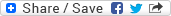
- Log in to post comments

