You are here
Words in Motion: Kairos and Kinetic Typography
Primary tabs
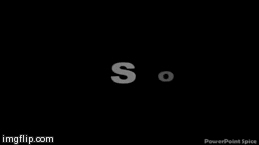
PowerPoint Spice
Kinetic typography is an animation technique that allows writers to mix text and motion. Students will take part of a speech or a piece of dialogue and animate it, carefully considering how they might visually enforce and/or subvert the text's underlying themes.
Microsoft PowerPoint
In film and live performance, the use of time allows a writer/designer to show the reader/viewer/audience precisely what s/he wishes when s/he wishes. Kinetic typography is fundamentally different from static typography on a page, and those differences are explored in this project. In order to understand and appreciate the implications of using time as an available means of persuasion, students will create a kinetic type animation using PowerPoint, to accompany a quote of their choice.
Students are to find a brief quote to animate. The quote can be selected from poetry, music, stage, or screenplay, but the best quotes are often the ones that offer a range of emotions. Students will visually represent their selected text by expressing the content with typographic elements sequenced over a span of time. Students will carefully consider relationships between the spoken word and the visible and dynamic word, attending to variables like, typeface, typesize, weight, color, texture, focus, orientation, entrance, performance, exit, sequence, speed, pacing, transition, transformation, timing, tone, emotion, feeling, atmosphere, and interpretation.
Traditionally, shorter quotes work better for beginning animators. So, instructors may choose to provide a fixed list of quotes from which students may select their text for this project.
This lesson plan would work well in tandem with lessons related to visual rhetorics in which students build visual analysis skills by examining the visual features of texts.
Having seen the examples in class, you will complete a short piece of kinetic typography. Choose a favorite quote and animate it using Microsoft PowerPoint. You may want to start by learning how to use PowerPoint's animation features. YouTube features a number of tutorials like this one that you may find useful.
Next, pick a quote. Write it down. Begin brainstorming what you might do with it. Think of ways to visualize the content of the quote using only text and shapes. Think about how the timing and/or motion of the elements might function rhetorically, or work together with the quote's content. Questions to keep in mind as you work: How difficult will this be? Will it add much to the final product (compared to the amount of work it will take)?
Then, get to animating! Try to take the quote apart so that the kinetic typography offers us a kind of visual analysis, showing something that wasn’t immediately obvious about the quote.
-
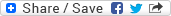
- Log in to post comments

