You are here
Video Remixing with Jon Stewart
Primary tabs
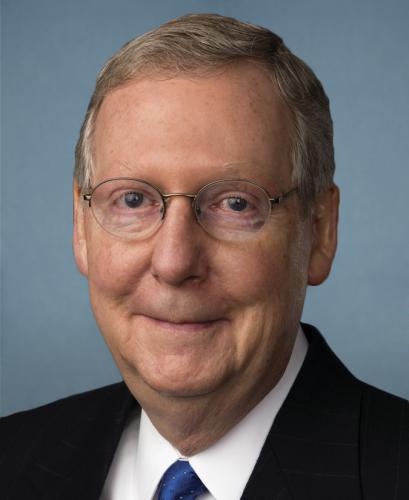
The assignment introduces students to some very basic video editing techniques (cutting clips, detaching audio, inserting new audio) and gets them thinking about how the visual and sound channel in a video composition play together to create rhetorical effect. It's also fun as hell.
Every student needs to be able to access a computer with video editing software (I use iMovie since that is available on DWRL machines, but Mozilla Popcorn Maker is freely available and will work for this assignment too (see Beck Wise's LP post). A pair of headphones for each student is strictly not required, but without them there will be a lot of noise distraction. I just ask my students to bring their own headphones along with them to class and try to have a couple of extra ones available.
In March, 2104, Jon Stewart took this campaign ad from Kentucky senator Mitch McConnell (R) and developed a number of remixes from it (see for example the segment from the show or just search #mcconnelling). This practice quickly developed into a wide-spread online phenomenon. Apart from being hilarious, it is remarkably simple to do, yet can teach students a good deal about video composition. I developed a standalone exercise out of it that just introduces some basics of video composition, but you could easily fill a whole class period or even two with it (for example, I don't ask my students to analyze the McConnelling videos others have made, since at the point in the semester I'm doing this exercise I mainly want to lower their affective filter/anxiety about doing their own multimedia projects and help them acquire some skills to do so).
The first thing I do is simply show students the segment from the Daily Show, which has several examples of McConnell remixes. Most of my students this semester knew it already (although that's going to be different as the trend fades away), but everybody still enjoys watching it. Towards the end, there is a point when Stewart says "we're calling it #mcconnelling and I think everyone can play" (03:48). This is where I cut in and tell students that now it is their turn to play. To make it interesting, I make a competition out of it: the best McConnelling student video (by popular vote) gets to be handed in in lieu of their remixing assignment due a couple of days later.
I provide written instructions for a) downloading video and music from youtube, b) importing material into the event library in iMovie, c) starting a project in iMovie, and d) detaching audio from video in iMovie. In addition, students have found it helpful if I walked them through the entire process once on the instructor station. Once that is done, they need time (ca 20-25 min.) to get their materials in place and work with them. During this I hover around the classroom and try to answer any questions, help fix issues, etc.
One thing to be aware of is to leave yourself and your students enough time to make sure they can save their project, and save it in the right format (i.e. they want to 'share', not just save the iMovie project). In the trajectory of my class, it makes sense to withhold the finished #mcconnelling remixes from classmates until the next class session, when I use them as a segue into more advanced video editing. But there is no principled reason you should not watch the films as a class right after finishing the exercise.
The most important thing you want to make sure is that you know your way around the functions in iMovie (or whatever program you choose) that students will be working with. I suppose the easiest way to do this would be to make your own #mcconnelling video. As an added benefit you can then show that to your students and give them another thing to compete with - works quite well in my experience.
Also, be sure to let your students know in advance that they should bring headphones to class. Else it will get distractingly loud.
McConnelling in iMovie
This exercise will get us started on working in iMovie and thinking about remixing sound
and moving images to create new arguments.
- If you haven’t seen it yet, watch http://thedailyshow.cc.com/videos/s4z9il/-mcconnelling
- Find the original McConnell spot at http://www.youtube.com/watch?v=nrdTX8m5G98 (or youtube search “McConnell original video”)
- Download the video using http://www.clipconverter.cc/
- Start iMovie (the little star symbol in your program bar on the Mac side of the computers, or use the search ('magnifying glass') function and type in "iMovie")
- It will tell you you can start a new project by dragging and dropping material into “this area” (the project window), but that’s a lie
- In fact, you will first need to import that material (File -> Import -> Movies) into the Event Library
- Then, select the section you need from the library and drag and drop it into the project window
- Select the entire project, right click on it, and choose “Detach Audio”
- Now, you can simply delete the original audio
- Choose an audio file that will work well with the video (remember you can use www.youtube-mp3.org to grab audio off youtube)
- Unlike videos, the audio file will need to be directly dragged and dropped into your project from its location on your file system – don’t ask me why.
- Have fun.
I work with the Learning Record (highly recommended), so there is no direct evaluation attached to this project. But even if you use a more traditional grading system, I would refrain from putting a number to this assignment. Since it is in-class work under time pressure and with all sorts of potential software issues built into it, this would seem unfair towards students. The only thing I do in terms of evaluation is let the class pick their favorite remix and give that a reward (in my case, having this work stand in for an otherwise additional remixing exercise).
My students generally loved this exercise.It's always fun to make someone else (especially a Kentuckian senator) look stupid, the cognitive load seemed just right so they were learning something new but not overwhelmed by it, and the sense of competition between classmates really spurred them on. The results look/sound great.
One student, however, could not successfully import video into iMovie and I was unable to fix the issue. So this exercise was a little frustrating for her. Some steps to take to prevent this from happening are a) making sure everybody works with the same version of the program that you use to demonstrate the steps, b) checking lab computers for bugs/issues.
-
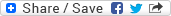
- Log in to post comments

