You are here
Creating Visual Models of Rhetorical Concepts with Adobe Illustrator
Primary tabs
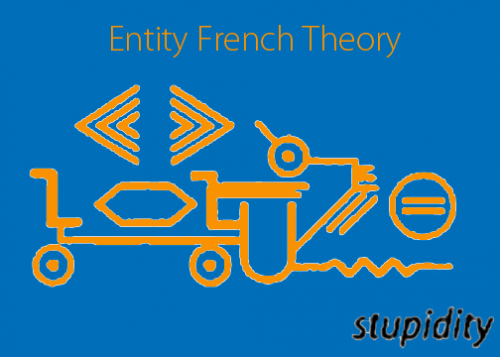
adapted from Avital Ronell's Stupidity
I’ve often found that writing about rhetorical concepts and theories only takes students so far. This assignment allows students to create concrete visual representations of concepts and theories in order to approach and think through them in a different manner.
To help students consider how rhetoric and particular rhetorical concepts function in another medium. A way to move conceptualization, at least momentarily, out of the written word and into a more visual medium designed to complement/supplement/interrupt students implicit or unthought assumptions about rhetorical concepts and theories. Also to familiarize students with the interface of one of Adobe’s increasingly ubiquitous design and production softwares.
Student computers with Adobe Illustrator installed. (Alternatives: more basic image creation programs like Microsoft Paint, or drawing utensils and paper.)
In the course, I assigned a number of theoretical readings about how irony functions (selections from Soren Kierkegaard, Wayne Booth, and Stanley Fish, among others). The second paper of the semester requires students to apply one of those readings’ theories to a piece of ironic discourse. One student’s paper incorporated and drew heavily on a visual model of irony from Booth’s A Rhetoric of Irony. Having the model at his disposal really seemed to help the student grasp and challenge Booth’s concept of irony as it applied to the assignment at hand. For subsequent iterations of the class, then, I decided to have students mock up their own visual models of irony. I give some advance notice, telling students a class period in advance that they’ll be responsible for creating a Booth-esque model of irony, and ask them to bring a hand-drawn or lo-fi digital mock-up to our next class meeting. I spend little time offering any sort of tutorial on Adobe Illustrator (which I chose for its breadth and relative popularity), as there are a great number of good ones online. Having students search for and locate useful web tutorials can itself be a good sub-lesson. On the day of the actual assignment, I show them where to find the program on their computers and let them have at it for roughly an hour. I mostly circulate, troubleshooting particular issues and questions as they arise. Students are required to turn their models in with their final versions of the paper assignment referenced above—roughly a week after the in-class Illustrator workshop. We revisit these models at the end of the semester as a way of thinking how students’ concept of irony has changed or gotten more complicated as the course has progressed.
Familiarize yourself with Illustrator (or whatever program you plan to use). You don’t need to know it thoroughly, as the models need not be more than shapes, arrows, and labels. I prefer to over-prepare when it comes to technology, however. Adobe has some tutorials available on their site. Also, notify your students a day in advance, as mentioned above. Learning the software is a useful and substantial challenge, and it’s easier if they’ve done some of the conceptual work of drafting the model in advance. That way they can practice “illustrating” with something concrete.
The day before the assignment: We’ve discussed and applied Booth’s model of irony in class. To help you approach irony in a different medium than writing, you’re going to be responsible for crafting your own visual model of irony. You can use Booth’s as a starting point, but should not just copy it. Try to think of this in relation to your second paper: Even if you’re using Booth as your theorist, in what ways does the text you’re analyzing complicate or twist his model? If you’re using Stanley Fish as your theorist, how might what he sees as the “foundation” of irony differ from what serves as the foundation for Booth’s model. Bring a rough sketch (hand-drawn or computer-generated is fine) with you to our next class meeting. Next time, you’ll be using Adobe Illustrator, which is installed on the lab computers, to flesh out your models. If you are familiar with Illustrator, you can use it to mock up your rough draft. You will have an hour to work on it next time, however, so leave yourself something to do, and potentially be prepared to help out your classmates.
Day of: [after showing students where to locate Illustrator] You have an hour to work on these today. There are plenty of tutorials online, so feel free to search for them, or ask me or one of your classmates who’s familiar with Illustrator, if you need help. Your models are due with your final draft of paper 2. Save them as jpgs, gifs, or pngs and upload them to the appropriate folder on our course wiki [I prefer digital to hard copies in most cases]. If you need additional time, remember that PAR 102 [another computer lab with Illustrator] is available to you. Have at it.
I use The Learning Record, so this assignment isn’t evaluated in and of itself. If you wanted to grade it in isolation, the cogency and aptness of the model is certainly a consideration, as is the facility the student demonstrates with Illustrator. Balancing between those two would depend on your pedagogical purposes. In my case, I let students reflect on their model in conjunction with their papers, thinking about what approaching irony visually added to how they wrote about it and vice versa. I expect students will prefer one over the other to varying degrees for various reasons, and I’d rather put the focus on reflection than on the specific object they create, especially since we return to the models as a point of discussion much later in the course.
I’ve been a bit disingenuous in using the past tense above, as I will actually be piloting this assignment in a couple of weeks. Feel free to contact me for after-the-fact details.
- The Adobe tutorials also linked to above: http://www.adobe.com/cfusion/exchange/index.cfm?l=-1&o=desc&cat=212&event=producthome&s=5&exc=17
- Google or another search engine
RHE 309K: A writing course focused on stuying and practicing methods of rhetorical analysis within the contexts of disputed issues of academic, political, or cultural significance. My particular course was entitled "Rhetoric of Irony" and looked specifically at the ways irony and its satellite concepts function in political and popular discourse.
-
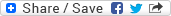
- Log in to post comments

