You are here
Writing Images as a Means to Writing with Images
Primary tabs
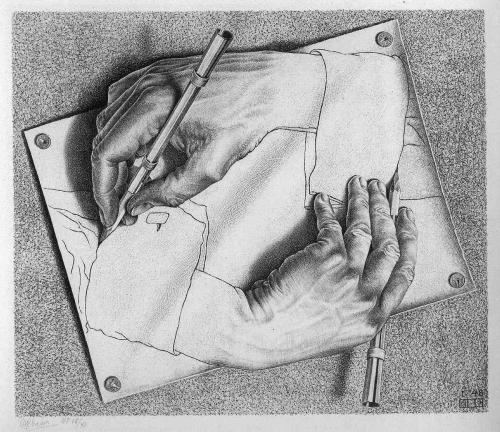
M.C. Escher, Drawing Hands
Students work in the visual medium to explore dimensions of associative image logic they can use in their persuasive written compositions. Ideally, the outcome will be a guiding image which helps arrange and focus their composition.
This assignment is geared towards getting students to think about metaphor, imagery and associative logic in crafting their persuasive compositions. Ideally, the outcome will be a guiding image which helps arrange and focus their composition.
Every student should have access to a computer with Photoshop installed. Ideally, access should extend beyond the alotted classroom time (i.e. there should be an open computer lab available to students), but this is not strictly necessary.
In my 306 class, one option for the final short writing assignment of the semester is for students to briefly describe a guiding image they can use to make their case in the last major written assignment, a persuasive text arguing a position on a chosen controversy to an audience of their choosing. Ideally, this or a similar written assignment should be completed before conducting the exercise described here. At least, students should come to class with an image in mind that they can explore. Also, especially in a 50-minute class, it will be helpful if students have already had an introduction to Photoshop. Since the product of the assignment is not meant to be presented or published, copyright issues need not absolutely be discussed, but the assignment can definitely be turned into an occasion to discuss copyright, fair use and creative commons.
In the first part of the assignment, students spend time searching the web for digital pictures in line with the image they have selected to use for their writing. For instance, one of my student described the Internet as a nightclub and identified Google as the bouncer. This student would likely enter "bouncer" as a search term. Of course, very different images (actual photos, cartoons, memes with text, different color choices, etc.) will come up. This fact is not a problem but should be seen as a first steps in helping students refine their use of images: it exposes them to different connections and contexts in which their image can be used and may open up new ways of thinking about that image. The amount of choices can be a drawback, as students may feel overwhelmed and unsure about making a decision. Therefore you should give them some time to play around during the search process and also emphasize that this is a process-oriented exercise. It doesn't matter what the final product looks like as long as the exercise opens up new perspectives on image logic for them.
Next, have students import their picture into Photoshop and manipulate it to support the claim they want to make. Again, low-end, trashy-looking experiments are encouraged. Taking the example above, it may start with stuff as simple as imposing the Google logo onto the bouncer's jacket or re-naming the nightclub "www," etc. As students continue image-editing, you should encourage them to explore new dimensions of the image. In addition to the bouncer, students could include a line of people queueing to get in. What do these people look like? Do they look at the bouncer, and he at them? Do they talk to each other? etc.
As students progress, they are likely to run into a dead end where they don't know how to continue, and they will also have technical difficulties with Photoshop. You should definitely make yourself available for questions and also get those students who know Photoshop better than others to help their peers. Towards the end of the class period, or at the beginning of your next class, you can make some room for students to present their images. I would suggest making this voluntary. My experience is that students are quite eager to show their media products.
The exercise should conclude with a written reflection homework in which students describe where they were going with their image before and how working in Photoshop has changed and elaborated their image logic, and how they plan to use their chosen image in their persuasive paper. Alternatively, if you want to put more emphasis on multimedia writing, you can ask students to continue working on their Photoshop project outside of class and turn the product into a graded assignment. Just make sure every student has appropriate access to a computer with Photoshop outside of class.
You should familiarize yourself with Photoshop enough to answer basic student questions. I don't think it's necessary that you are an expert by any standard, but if you have never worked with the program the exercise might turn into chaos. Also, don't be afraid to ask students to help their classmates (and you) with any questions that might come up.
Depending on the focus of the class, the extent of previous exposure sutdents have had to Photoshop and the time you want to dedicate to the assignment, students' images may comprise a product (and graded assignment) of their own. In that case, you should plan for 2-3 class days dedicated to the project.
Finding Images:
- Search the web for picture files of the image(s) you have chosen to work with
- Take time to browse through the different search results and notice the different kind of images that come up
- How are they different?
- What aspects of your chosen image do they highlight?
- Do they bring any new aspects to light you might work with?
- After about 10 minutes, you should choose one image with which you will work for the rest of the class period
Manipulating Images:
- Import you image into Photoshop
- Get excited, manipulate:
- superimpose/blend in other images
- rotate, distort dimensions, duplicate
- change colors
- Photoshop does allow you to include text, but try to work without it as much as you can
Reflection:
- Write a brief (maximum 1 page, double-spaced) reflection essay answering the following questions:
- What were the dimensions of your image you highlighted before the Photoshop exercise?
- Did working in Photoshop change any of these, or bring them into a different focus? Did you discover new aspects of the image you can utilize for essay 3?
- How do you plan to use your image in essay 3? Will it guide your entire discussion, work as an example of one specific aspect of the discussion? Will it work best to appeal to reason, logic, or emotion?
If you do this exercise the way it is outlined above, I would strongly suggest keeping the stakes low and not giving a grade on the Photoshop project itself. You may decide to grade the written reflection, if homework assignments make up part of your class's grades. I think the exercise can work great if you are using the learning record, as it emphasizes process and reflection.
RHE 306 Rhetoric and Writing: This is an introductory writing class with a mostly freshman student population. The assignment can easily be tweaked to fit any class with a persuasive, inventive writing assignment.
-
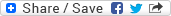
- Log in to post comments

