You are here
Remixing Materials from the Public Domain
Primary tabs

"Cue" via danmachold's Flikr stream
During the workshop-style lesson, students will learn about the literary and rhetorical aspects of selection and juxtaposition. This assignment introduces students to ways of finding public domain music and audio clips of literary and rhetorical value. It also briefs them on the ins and outs of fair use of copyrighted content. It gives them a chance to play with two audio interfaces (DJay and GarageBand). The work results in a short ringtone that can serve a work sample for their portfolio and fun novelty to take out of the classroom.
- Invention
- Organization/Arrangement
- to help students broaden their definition of writing beyond words on a page and reimagine the formats their writing might take;
- to emphasize the importance of selection and juxtaposition in literature and writing;
- to demonstrate how appropriately and legally to re-use source material created by others;
- to give students an introduction to tools that they can use to produce and perform audible writing.
- Web browsers
- Headphones
- DJay software
- GarageBand software (other audio editing software like Audacity will work)
- iTunes
This lesson plan was designed in conjunction with the Paul Miller aka DJ Spooky that Subliminal kid lecture and performance. During the workshop-style lesson, students will learn about the literary and rhetorical aspects of selection and juxtaposition. This assignment introduces students to ways of finding public domain music and audio clips of literary and rhetorical value. It also briefs them on the ins and outs of fair use of copyrighted content. It gives them a chance to play with two audio interfaces (DJay and GarageBand). The work results in a short ringtone that can serve a work sample for their portfolio and fun novelty to take out of the classroom.
Make sure students have headphones or provide them. (Use the DWRL classroom set of headphones w/ 1/8" plugs instead of the USB headphones. Plug in only the headphones, not the mics.) Compile a list of places to search for public domain or Creative Commons music and audio. It's best to do the search in real time so you can show them how to download the files. For that reason, it's important to rehearse your search a few times so you know the results ahead of time.
Student Instructions:
Instructions are available in a variety of formats:
Instructions in HTML
Instructions in Keynote
Instructions in PDF
In this workshop, we:
- find audio content
- mess around with tools for editing, remixing, saving, and uploading audio content
- make a ringtone that you can put on your phone and take with you
More specifically we’re going to:
- find two tracks (one literary/rhetorical/spoken word track and one musical track)
- mix them together and record them in DJay
- open the file in GarageBand and cut it down to < 40 seconds (5-6 recommended)
- export as a ringtone
Search one of the collections listed under resources for one spoken word piece and one piece of music.
Open iTunes and make a playlist called “Writing With Sound.” Drag both of your files into that
playlist.
Open DJay and find your “Writing With Sound” playlist and drag one file onto one turntable and
one file onto the other turntable.
Mess around a bit. Add some effects, play with cue points, looping, and skipping. Adjust the speed. Sync the tracks, etc. Rehearse until you find something suitable to record.
Hit the record button and play around for a while. Save to your desktop.
Open GarageBand.
(A this point it is good to highlight the difference between GarageBand and Djay. Djay is more of
a performative tool that you can use to make a recording. GarageBand is an editing tool. You could do the same thing in GarageBand without Djay. But DJing is a slightly different skill set than audio editing or making mash-ups. I want students to understand that.)
Find the file you made in Djay and drag it into GarageBand.
Time permitting, add effects, drums, whatever. The “i” button on the bottom right will give you instruments. The eye-shaped button on the left will pull up a loop browser.
Select a sample. Click on the cycle region button and a strip will show up above the tracks. Click
and drag it and you will be able to select and loop a passage.
Share it. Select Share > Send Ringtone to iTunes. Find the Ringtone in iTunes under “Ringtones.” (It should be filename.m4r). Drag it to your desktop and e-mail it to yourself. You now have a ringtone for your phone.
Upload a version for your portfolio. Share > Export Song to Disk > Choose mp3 encoder, and export. You now have an .mp3 to upload.
The ringtone is assessed as part of the portfolio or learning record.
It is important to pace your instructions so that you are not trying to give students new information while they have headphones on. For that reason, it's important to demo the whole workshop, then direct students to the instructions in case they need a guide to reference, then turn them loose.
Places to find spoken word samples for use in academic projects:
There are lots of places to find music online that you can use in academic projects. A couple are:
But don't forget that fair use was designed specifically to allow for the use of copyrighted work. This lessson plan takes into account all four of the pilars of fair use. For more information on fair use, see "Fair Use" at Stanford University Libraries.
Of course, time and talent permitting, you can produce your own music, ask a friend, or use remix-friendly artists like:
Other Tools:
- SoundCloud (Good for uploading, sharing, and peer review because it allows commenting at specific places in the tracks.)
- FreeSound.org (Good for finding sound effects.)
- Aviary (Good for editing in a browser.)
This class focuses on the ways urban music has influenced literature in the past 65 years. It emphasizes the various ways the medium of audio recording and the medium of print have intersected. Students will prepare for upper-division English classes by familiarizing themselves with resources and approaches essential to literary study. They will also develop listening techniques and audio editing techniques. Assessment will be done via a digital portfolio evaluation system.
-
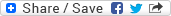
- Log in to post comments

