You are here
Using Prezi for Outlining Papers
Primary tabs
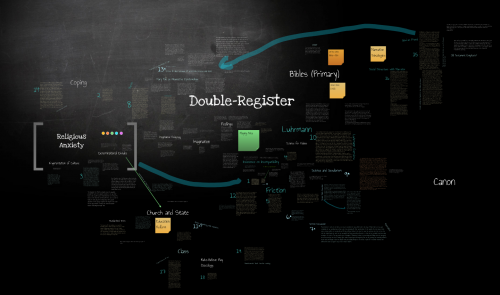
Aubri Plourde
Students will synthesize their own rhetorical analysis with background research on their selected controversies using the visual-spatial format mimicked by Prezi's software.
This assignment is a precursor to Essay 2, Rhetorical Analysis. At this point, they have gathered data on the contexts of their controversy, made observations and intepretive claims about their chosen text, and articulated their own opinions. This outlining process is meant to help students who have a particularly hard time with organization or who are strongly visual learners.
Each student needs a computer, but they could also bring in laptops for the same activity in a standard classroom. Each student needs to have an free account with Prezi.
Before class, students were asked to pull out their notes from each source and to write down their thoughts in list-form. I asked students to create Prezi accounts by inviting them with a link.
Students read through their notes, labeling each with a major idea or point of argument as they go. They can have as many labels as they need, but they should be alert to group notes under the same label. For example, a student writing about the US's involvement with Mexico's drug culture might have separate labels for "Military Involvement," "Police Corruption," and "Imports."
Once this task is complete (about fifteen minutes with the size of the paper these students were drafting), ask students were list each of their major categories (these will also signpost topic sentences later).
As a group, log into Prezi and chose basic layouts. The students generally like choosing visually-pleasing platforms. Ask them to spread out the categories they’ve come up with over the space so that each label takes up its own visual area.
Next, ask students to group their notes--which in this case include quotations from sources, their own commentary on their chosen texts, and any synthesis or transition statements--around each of the categories/points of argument. This can take a while if students do not have their notes in digital form, so it may help to ask that they bring in Word documents with their notes typed up. Basically, they will copy/paste their notes around each of the clustered headings.
When students finish, they end up with wide mind-map. Ask them to spend some time resizing. Which categories are most important? Which seem to be floating out there with only one note or so? This is a way for them to visualize the strongest points of their argument, to cut pieces that might seem interesting but aren't pulling their weight, or to recognize where further research could be done at home.
For the rest of class, I asked students then to zoom out of Prezi and to add large numbers next to each category and subcategory. That’s their outline, in visual form. Some of them will probably want to animate the Prezi so that they can see how they will jump from idea to idea, but I will allow mine to keep it two-dimensional, if they choose.
Once they review each of the steps to their analysis (including context and controversy), students should able to see which transition statements topic sentences, and so on would connect each of their points.
The first time I did this exercise, since I wasn't interested in using Prezi for presentation purposes but rather as a freer-form mind-map, I just had students do this labeling visually. But when we finished, I thought I probably should have asked them not to just label the sections with numbers, but actually to then add the presentation steps into the prezi and just gone ahead with presentation. Sort of a writing-workshop in digital form.
Those that prefer to then reverse-outline from the Prezi can do so in Word; those who are okay with only the visual guide can use it while they write their first drafts.
Make sure you are familiar with Prezi's interface, including the zoom in/zoom out functions.
It would also help to have done this exercize personally.
1. Read through every line of your notes. As you do this, label the topic or category of each one. You will probably end up with multiple labels; this is a good thing!
2. Once you've read through all of your notes, including your own analyses, list each of your labels/categories/topics on a separate sheet of paper.
3. Sign in to your Prezi account and choose a new template. You may choose one that thematically matches your analysis or one you just find pretty/elegant/cool-looking.
4. Create new text boxes for each of your labels, spacing them out accross the canvas. Try to make them the same size.
5. Going back to your notes, copy/paste them into the categories you labeled. You should see your notes arranged visually next to their topics. Guess what will become your paragraphs?
6. Spend some time resizing your topics and your notes. Make the more important topics or points larger. Which categories are the most important? Which seem to be floating out there with only one note or so? (This might be an indication that you should do more research).
7. Look through all of your topics, and try to determine an order for them. What kind of logic connects each of these ideas? Do certain clusters of topics/notes have to come before others?
8. Label each cluster of data/analysis with a number. This is your outline. Now that you can see all of your notes at once, you should be able to determine the best order in which to present them.
9. If you want, animate the outline so that Prezi zooms in on each cluster individually, in order. If you'd rather just have the visual, go for it. You may reverse-outline into a more standard form if you prefer, or you may write your first draft using this guide.
I like asking students to screen-shot their Prezi and hand it in with their assignment, but I grade this only on participation.
It's important to ask students to sign up for Prezi and perhaps even to watch the introductory video before this class; otherwise, you'll end up spending half the class teaching the software.
Rhetoric 306 is a course designed to introduce students to the fundamentals of research and argumentation. They are asked to research a controversy, summarize and analyze the arguments of the major stakeholders in that controversy, and then develop their own arguments.
-
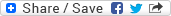
- Log in to post comments

